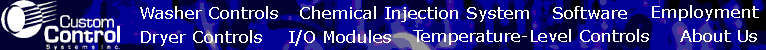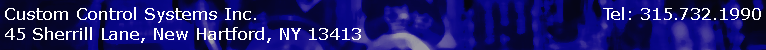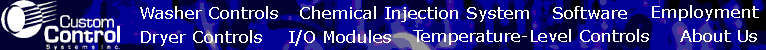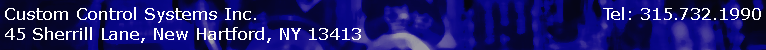|
 Report Center
Report Center
Product Overview
Report Center is a complete production reporting software. It
is designed for use with CCS chemical injection systems and CCS
washer and dryer controls. If your washers are not equipped with
CCS washer controls, CCS washer interface can be mounted on them.
(Not all of those are needed for operation of Report Center.)
Flexible Reports
Reports made in the Report Center can be configured to show data
in intervals that are limited to the exact minute and second.
There is always a choice of generating a report for a particular
machine or for all machines at once. Alerts can be configured
for specific amount of time that machine is running longer or
shorter than predicted.
Ease of Use
Reports that can be made in the Report Center include are divided
in five modules: chemicals, washers, dryers, finishing equipment,
and maintenance. First you chose a category by using menu bar
at the top of the screen. From there you get a choice of reports
that you can produce for the category you chose. Then you configure
parameters for the report. Click on View Report or Print Report
to see or print the report. That is it. If you have any problems
configuring the reports, you can always ask for help by pressing
F1. Help for the particular report-generating form that you are
looking at is going to show up. Three pushbuttons pre-configured
with often used configurations are also available for each report.
Reports Available
(Click the name of the report to
view a sample.)
Chemicals
|
Cost by load |
how much money was spent on chemicals for
each load in given period of time |
|
Cost by washer |
how much money was spent on chemicals for
each washer in specified time period |
|
Cost by weight |
how much did the chemicals cost per unit of
weight in the specified period of time |
|
Cost of chemicals |
how much was spent on each chemical in specified
period of time |
|
Errors by chemical |
lists all errors that were connected to given
chemical in specified time period |
|
Events by chemical |
lists all events that were connected to given
chemical in specified time period |
Washers
|
Errors by washer |
lists all errors that were connected to given
washer in specified time period |
|
Events by washer |
lists all events that were connected to given
washer in specified time period |
|
Loads by washer |
how many loads of each formula have been washer
by each washer in specified time period |
|
Loads
by formula |
how many loads of each formula was processed
in given period of time |
|
Run time by
washer |
lists exact times when the formula started
and ended, run time (how long did the formula run), and turnaround
time (how long was machine idle between two loads), alerts on
too long and too short run and turnaround times |
|
Washer
utilization chart |
gives run and turnaround times in a graphical
layout, for easy overview |
Dryers
|
Errors by dryer |
lists all errors that were connected to given
dryer in specified time period |
|
Events by dryer |
lists all events that were connected to given
dryer in specified time period |
|
Loads by dryer |
how many loads of each formula have been dryer
by each dryer in specified time period |
|
Loads by
formula |
how many loads of each formula was processed
in given period of time |
|
Run time by dryer |
lists exact times when the formula started
and ended, run time (how long did the formula run), and turnaround
time (how long was machine idle between two loads), alerts on
too long and too short run and turnaround times |
|
Dryer run analysis |
Creates a graph showing the inlet and outlet
temperatures in the dryer during a formula. |
Brochure
PDF
Format (201k) |
|