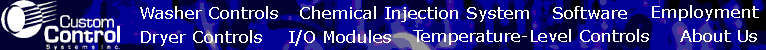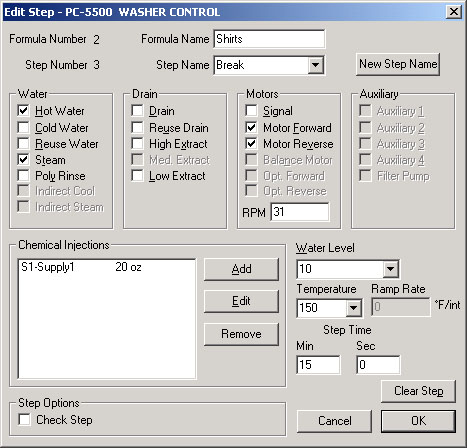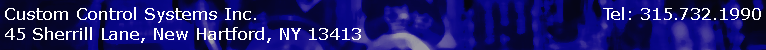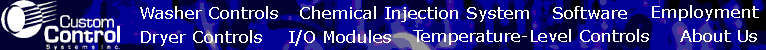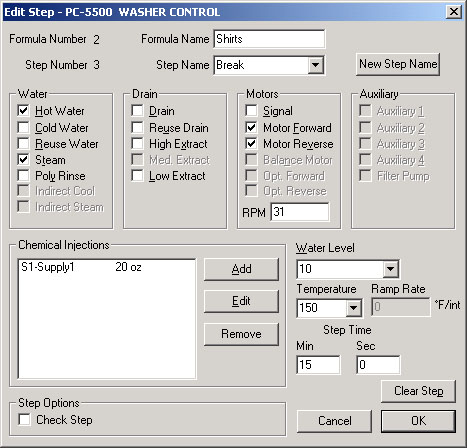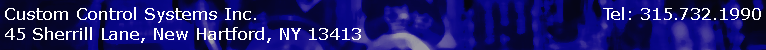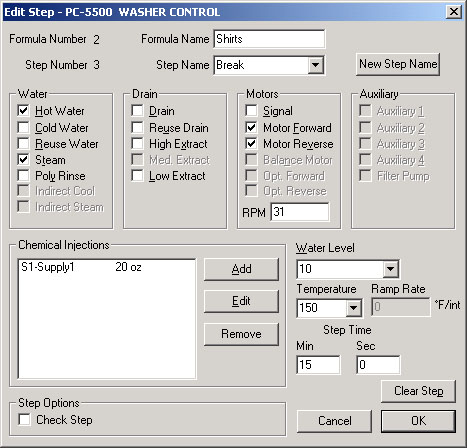 WashComm
WashComm
Formula editing
Quick, convenient and as easy as a click on outputs you want
to program. Pick a step name from the list or addyour own, add
a chemical injection, select a temperature and level and simply
click “OK.” The WashCommsystem also allows you to copy
and paste steps between formulas or between washers.
AutoProgramming
Instead of the repetitive, time-consuming process of entering
the same sequence of wash steps over and over: Rinse Drain Rinse
Drain ... WashComm allows you to create up to 10 AutoPrograms.
Save your sequence of steps (Rinse Drain Rinse Drain ...) and
instantly insert it into a formula.
Printouts
Click the printer button on the toolbar to create a printout
of formula and configuration information.
Find and Replace
Changing 10-inch water levels to 12-inch water levels is a simple
task with WashComm. You can also replacewater temperatures easily.
Configuration
From your computer, you will be able to perform control configuration:
I/O assignments, option settings,supply I/O and calibration settings,
and multi-relay assignments. If configuration settings are changed,
simply re-download to return to your original settings.
On-Line Help
WashComm’s help file guides you through some of WashComm’s
basic features.
System Requirements
WashComm requires a 486 or newer computer that runs Windows 95,
98 or NT. A mouse, trackball or trackpad is recommended. Printers
can be Windows-compatible laser, inkjet or dot-matrix.
Manual
PDF
format (352k)
Brochure
PDF
format (221k)
Software Downloads
View available
downloads
Revision History
View |